Metrics
Logging metrics#
Logging a metric to a run causes that metric to be stored in the run record in the experiment. Visualize and keep a history of all logged metrics.
log#
Log a single metric value to a run.
You can log the same metric multiple times within a run; the results will be displayed as a chart.
log_row#
Log a metric with multiple columns.
More logging options
These are probably the most common APIs used for logging metrics, but see here for a complete list, including logging lists, tables and images.
Viewing metrics#
Metrics will be automatically available in the Azure ML Studio. Locate your run, e.g., either by visiting ml.azure.com, or using the SDK:
Select the "Metrics" tab and select the metric(s) to view:
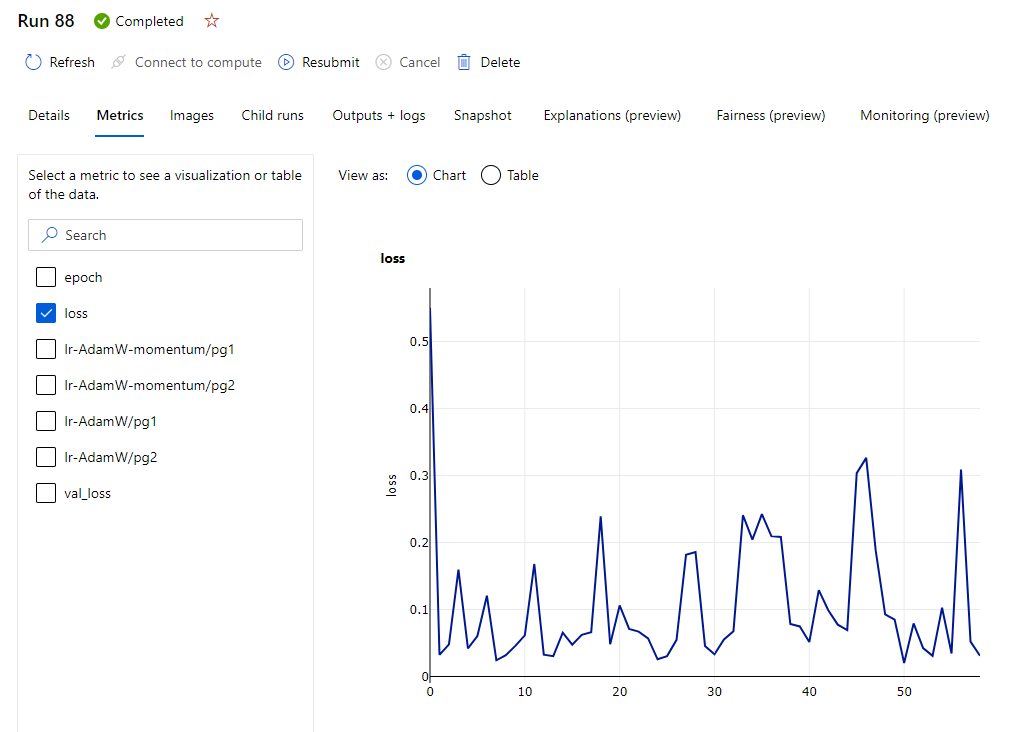
Via the SDK#
Viewing metrics in a run (for more details on runs: Run)
To view all recorded values for a given metric my-metric in a
given experiment my-experiment:
Examples#
Logging with MLFlow#
Use MLFlow to log metrics in Azure ML.
Logging with PyTorch Lightning#
This examples:
- Includes Lightning's
TensorBoardLogger - Sets up Lightning's
MLFlowLoggerusing AzureMLRun.get_context()- Only adds this logger when used as part of an Azure ML run
Now include this logger in the lightning Trainer class: